When you are looking for a photograph to use for Citra-solv photo transfer there are several things to consider. Of course you need to start with a great copyright free image. You can see my post about my favorite source, the Library of Congress here. If you are unfamiliar with the transfer process I'm talking about, or just want a refresher, check the tutorial link at the top of the page.
Consideration # 1 - CONTRAST
The lovely picture of the Baroness De Guestre (below left) captivates me. You know that was one confident and sassy woman just by looking at her! Unfortunately there is not enough contrast in her dress and there is way too much dark stuff all around her hair. Her face blends into the surroundings and her dress disappears. If you squint you'll see a big white space and a blotchy black space. When you transfer the ink to paper or cloth you lose some of the detail so you'll get splotchy black spots on the upper corner and not much on the bottom corner.
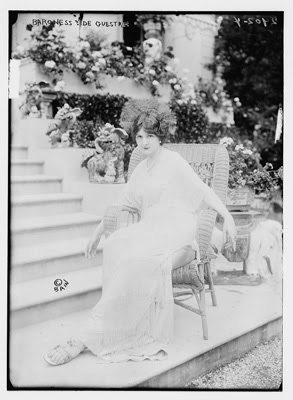
The lovely and highly corseted Maharanee of Kapurthala, on the other hand has plenty of contrast in her dress and a plain background that will transfer well and won't compete with the main focus of the image.
Consideration # 2 - TOO MUCH INK
Photos with too much ink
Saharet has enough contrast between the background and her face/dress that you could use the photo just as it is and it would work fairly well. You would know where her face was and be able to see the (also highly corseted) shape of her body. Wouldn't you just love to wear a hat like that?
Unfortunately there is a lot of dark ink. If you transfer your image onto a piece of cotton, a fabric with some absorbency, you will probably be fine. If you are using silk or a synthetic the black spaces, especially in the lower right, have a tendency to bleed and blur. It can be done - but takes a little practice.
Now - there are ways that you can manage to use all three of these photos and make them work. I'll show you some photoshop elements tricks that will make each photo workable over the next three days. Stay tuned!
Unfortunately there is a lot of dark ink. If you transfer your image onto a piece of cotton, a fabric with some absorbency, you will probably be fine. If you are using silk or a synthetic the black spaces, especially in the lower right, have a tendency to bleed and blur. It can be done - but takes a little practice.
Now - there are ways that you can manage to use all three of these photos and make them work. I'll show you some photoshop elements tricks that will make each photo workable over the next three days. Stay tuned!


